Xilisoft Media Toolkit Ultimate adalah 5 program keluaran Xilisoft yang dibundel dalam satu paket, terdiri dari:
- DVD Ripper Ultimate
- Video Converter Ultimate
- DVD Copy Express
- DVD Creator
- Audio Converter Pro
Jadi dengan Xilisoft Media Toolkit Ultimate yang lengkap ini anda akan terbantu meripping atow mengconvert dalam berbagai format video, termasuk video High Definition, mengCopy dan membackup DVD film, membuat sebuah film DVD, maupun memburning sebuah file musik ke CD.
Xilisoft Media Toolkit Ultimate mencakup hampir semua format perangkat multimedia! Anda sekarang dapat menikmati film DVD, video dan musik pada PSP, PS3, iPod, iPhone, Apple TV, Zune, Archos, ponsel atau pemain MP4/MP3/DVD/CD.
Key Features:
- General Video, Audio, and Picture Format Support
Rips, converts and burns nearly all video, audio and picture files – AVI, MPEG, WMV, DivX, MP4, H.264/MPEG-4 AVC, RM, MOV, XviD, 3GP, FLV, MP2, MP3, WMA, WAV, RA, M4A, AAC, AC3, OGG, JPG, PNG, BMP, and GIF.
- HD Video Support
Supports decoding and encoding a wide range of HD video formats – H.264/AVC, MKV, AVCHD (MTS, M2TS), HD Quick Time, HD MPEG2 (TS), HD MPEG-4 TS, HD WMV, and DivX.
- Various Multimedia Devices Supported
No need to worry about the compatibility of files and multimedia devices: PSP, PS3, iPod, iPhone, Apple TV, Zune, Archos, Creative Zen, mobile phone, MP4/MP3 players, portable or home DVD/CD players.
- Batch Conversion and Multithreading
Automatically detects and supports your CPU for dual-core or multi-core processors to maximize the conversion process.
- Clip, Merge and Split
Create custom files from ripping or converting videos – Clip any segment from the source file; merge several small files into one; split one file into several files.
- Edit Video Settings
Personalize videos – crop video frame size; change video effect; attach text or picture watermark; add soundtracks; add subtitles while creating DVD movie.
- A Variety of Output Settings
Customize video output – Adjust codec, bit rate, frame rate, and sample rate; add background picture and music and topic to personalize DVD menu; edit ID3 tag to categorize video and music files.
- User-Friendly Interface
Program interface is clear and intuitive, and all the settings and buttons are easy to recognize and understand
Main Functions:
- Rip DVD to Nearly All Video and Audio Format
Rip DVD to AVI, MPEG, WMV, MP4, RM, MOV, 3GP, VOB, FLV, MP3, WMA or any other popular video and audio formats for playback on different multimedia players.
- Convert Various Video, Audio and Picture Formats
Convert between HD and general videos like AVI, MPEG, WMV, MP4, H.264/AVC, MOV, MKV, AVCHD, and 3GP; convert pictures to videos; convert video to audio.
- Copy, Clone, Backup and Burn DVD
Clone DVD movies while preserving the 1:1 ratio; back up DVD-9 to DVD-5 disc; copy DVD movie to ISO file or DVD folder and vice versa; back up DVD to hard disk.
- Create DVD from Multiform Videos
Burn video files (AVI, MPEG, WMV, DivX, and MP4) to DVD movie with personalized DVD menu.Rip/Convert audio
- Convert Between Audio Files, Rip and Burn CD
Convert audio files like MP3, WAV, and WMA; rip CD to MP3, M4A, WAV, and WMA; burn music CD from MP3, WMA,WAV, AAC and numerous other audio formats.
System Requirements:
-Microsoft® Windows XP (SP2 or later), Windows Vista, Windows 7;
-1GHz Intel/AMD processor or above;
-256MB RAM (512MB or above recommended);
-100MB free hard disk space for installation (10GB or more for temporary files);
-Super VGA (800×600) resolution, 16-bit graphics card or higher;
-Recordable DVD drive.
Download Xilisoft Media Toolkit Ultimate 6.5.3.0310 (124.5 MB) – Mediafire
CARA INSTALLASI:
1. Install pada x-media-toolkit-ultimate.exe >
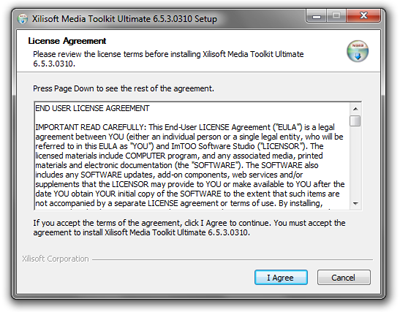
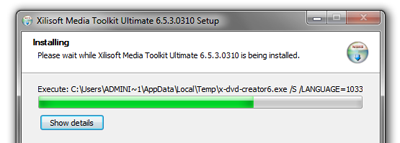
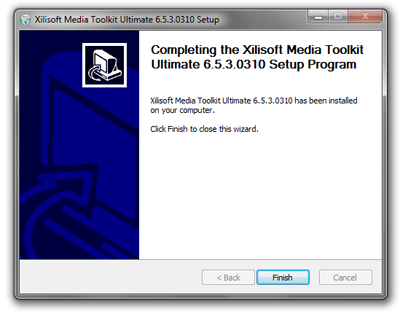
2. Buka folder Crack > anda Copy/Replace satu-persatu 4 Files ke:
C:\ Program Files\ Xilisoft\ Audio Converter Pro
C:\ Program Files\ Xilisoft\ DVD Creator 6
C:\ Program Files\ Xilisoft\ DVD Ripper Ultimate 6
C:\ Program Files\ Xilisoft\ Video Converter Ultimate 6

3. Buka Audio Converter Pro > pilih Help > klik Enter License Code >
Masukan Nama dan Serialnya > klik Register
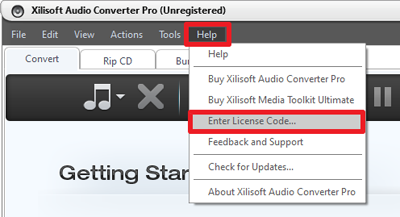
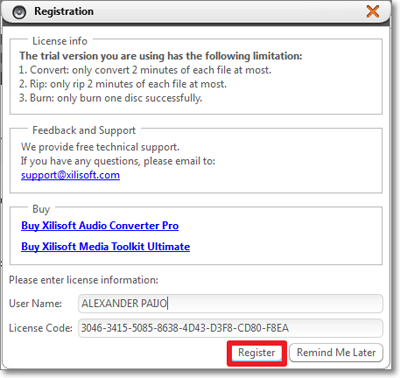
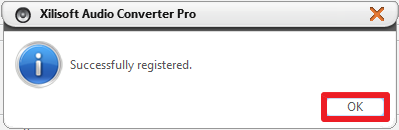

4. Lakukan hal itu pada program laennya yaitu: DVD Ripper Ultimate/ Video Converter Ultimate/ DVD Copy Express/ DVD Creator
5. Finish and enjoy!!!
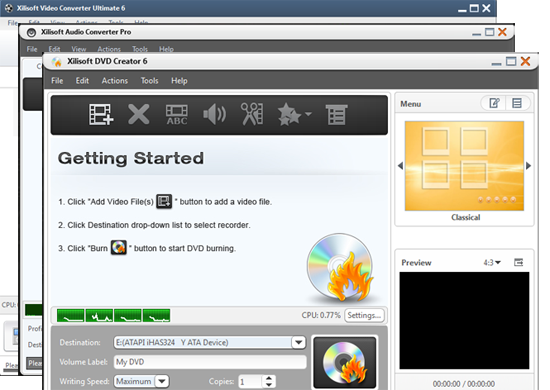
http://sopweres.wordpress.com


0 komentar:
Posting Komentar