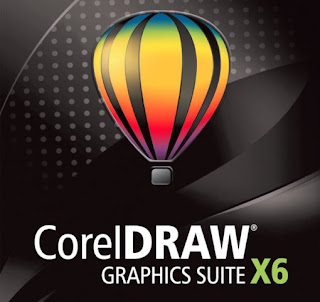
Versatile and powerful graphic design software
Whether you’re
an aspiring artist or an experienced designer, CorelDRAW® Graphics Suite
X6 is your trusted graphic design software solution. With its
content-rich environment and professional graphic design, photo-editing
and website design software, you have everything you need to express
your style and creativity with endless possibilities.
Quickly
feel at home with built-in help, training videos and professionally
designed templates. Then, create with confidence—everything from
distinctive logos and signs to custom websites, web graphics,
billboards, car wraps, flyers and more! Show your true design style!
What's New
This
is the upgrade you’ve been waiting for! CorelDRAW Graphics Suite X6
makes everyday tasks faster and easier, delivering new time-savers that
help you create with confidence. So many features worth waiting for!
CorelDRAW Graphics Suite X6 offers the tools, the features and the power
to enhance all of your design needs.
Take a closer look at the 10 most important reasons to upgrade your graphics software:
Advanced OpenType® support
New! Advanced OpenType® support
Create beautiful text with advanced OpenType typography features, such
as contextual and stylistic alternates, ligatures, ornaments, small
caps, swash variants and more. Ideal for cross-platform design work,
OpenType offers comprehensive language support, allowing you to
customize characters to suit the language you’re working with. Control
all your OpenType options from a centralized menu and make contextual
changes with interactive OpenType features.
Custom-built Color Harmonies
New! Custom-built Color Harmonies
Easily create a complementary color palette for your design. The new
Color Harmonies tool, accessed from the Color Styles docker, combines
Color Styles into a Harmony, allowing you to modify colors collectively.
It also analyzes colors and hues to deliver complementary color
schemes—a great way for you to satisfy clients with variety!
Multiple trays in Corel® CONNECT™
New! Multiple trays in Corel® CONNECT™ X6
Instantly find images on your local network and search iStockPhoto®,
Fotolia and Flickr® websites. Easily access your content, using the
multiple trays now available within Corel CONNECT. And organize content
by type or project in trays that are shared between CorelDRAW®, Corel®
PHOTO-PAINT™ and Corel CONNECT for maximum efficiency.
Creative vector shaping tools
New! Creative vector shaping tools
Creatively add effects to your vector artwork! CorelDRAW X6 introduces
four shaping tools that provide new creative options for refining your
vector objects. The new Smear tool lets you shape an object by pulling
extensions or making indents along its outline. The new Twirl tool lets
you apply twirl effects to objects. And you can use the new Attract and
Repel tools to shape curves by attracting or separating nodes.
System Requirements
Microsoft® Windows® 7 (32-bit or 64-bit Editions) , Windows Vista®
(32-bit or 64-bit Editions), or Windows® XP (32-bit), all with latest
service packs installed
Intel® Pentium® 4, AMD Athlon™ 64 or AMD Opteron™
1GB RAM
1.5GB hard disk space (for typical installation without content - additional disk space is required during installation)
Mouse or tablet
1024 x 768 screen resolution
DVD drive
Microsoft® Internet Explorer® 7 or higher
DOWNLOAD Direct to corel




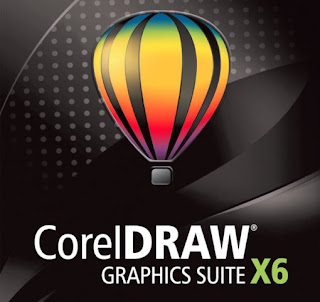










 Japanese even have a word for the type of reverse-cleavage, called shitapai.
I know that it’s a real word because I googled it and a bunch of anime
porn came up, keep an eye out for any Japanese women you can spot and
amaze them with your knowledge of their language. Check out some great
examples below!
Japanese even have a word for the type of reverse-cleavage, called shitapai.
I know that it’s a real word because I googled it and a bunch of anime
porn came up, keep an eye out for any Japanese women you can spot and
amaze them with your knowledge of their language. Check out some great
examples below!































































